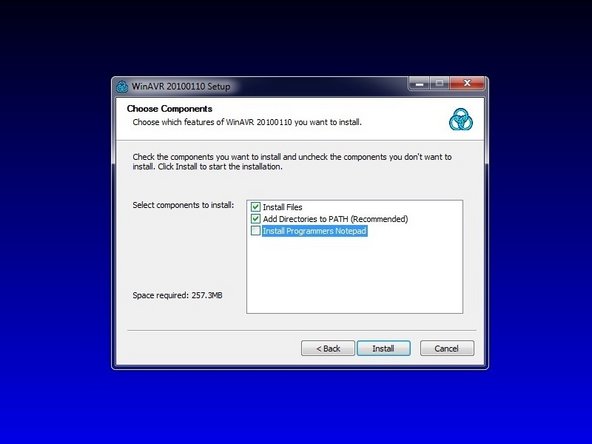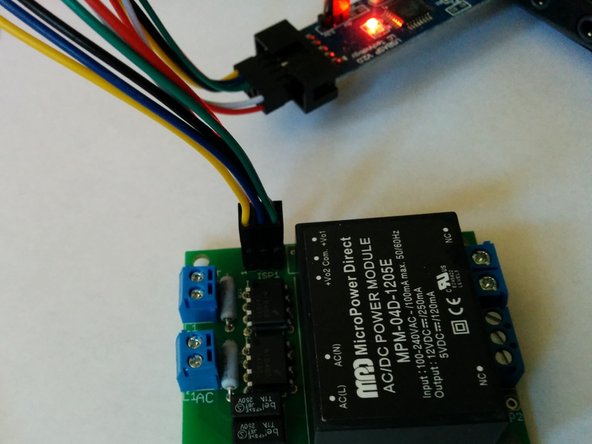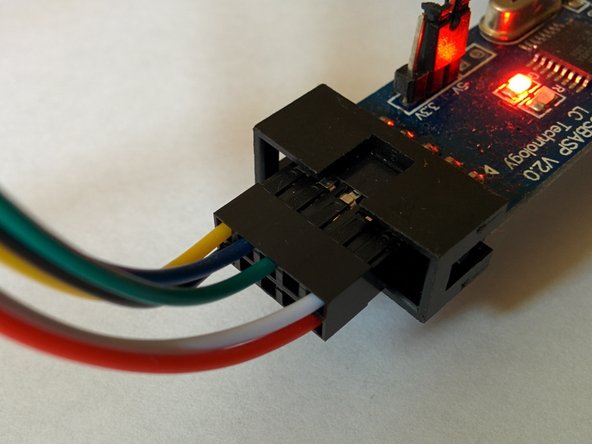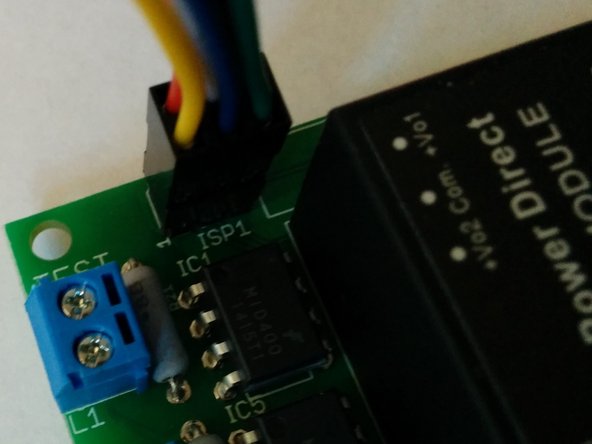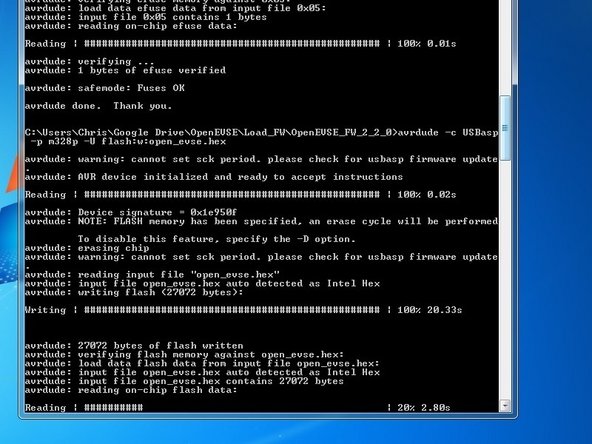Tools
Parts
-
-
This Guide explains the Firmware loading process for OpenEVSE.
-
This guide is specifically intended for the Windows Operating system. Advanced users may use a similar process for MacOS and LINUX.
-
-
-
Download Windows Driver for the OpenEVSE Programmer. Using this guide. https://rayshobby.net/dead-simple-driver...
-
-
-
Download and install the WinAVR software. WinAVR
-
Select BOTH the Install Files and Add Path Options. Developers Notepad is Optional.
-
-
-
Connect Programmer to OpenEVSE then connect to USB port on PC.
-
The red stripe on the ribbon cable or yellow wire on the 6 pin connector aligns with pin 1 of the ISP connector.
-
-
-
Download a pre-compiled HEX file from the OpenEVSE Sources for your OpenEVSE product and your desired configuration.
-
Download the latest firmware and save files into a local folder.
-
If the ATMEGA328P chip has never had firmware loaded fuse bit must be set with the following command: avrdude -c USBasp -p m328p -U lfuse:w:0xFF:m -U hfuse:w:0xDF:m -U efuse:w:0x05:m
-
To upgrade firmware, run the following command at a terminal or command prompt. avrdude -c USBasp -p m328p -U flash:w:file_name_of the_firmware.hex
-
Warning can not set SCK period is normal and can be ignored.
-