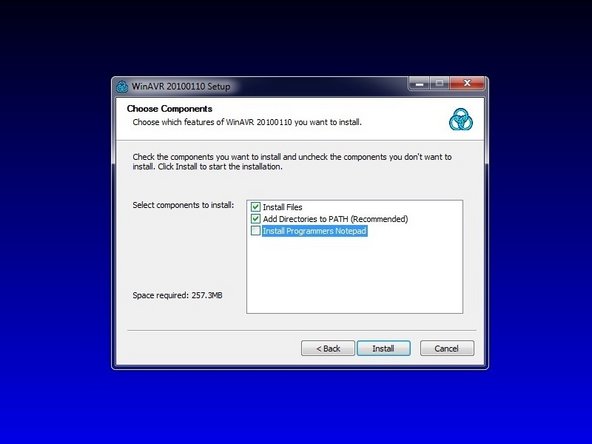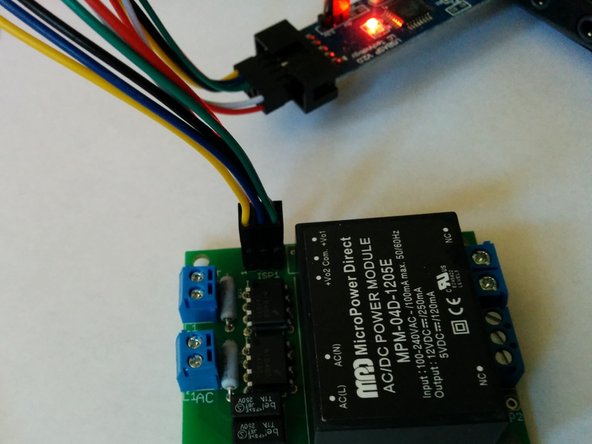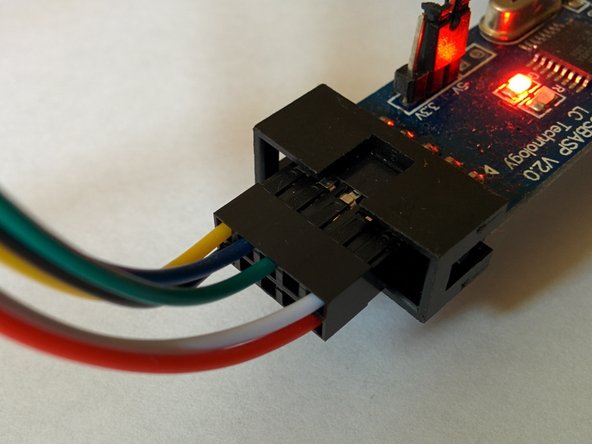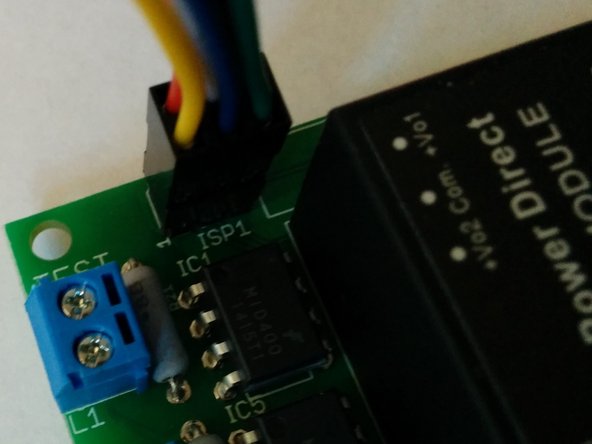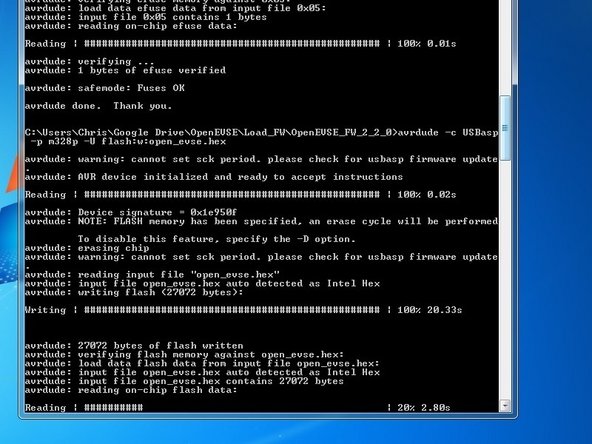Jul 30, 2014 - 09:07:57
Jun 23, 2023 - 11:06:30
Jun 23, 2023 - 11:06:03
Jun 23, 2023 - 11:06:57
May 06, 2022 - 05:05:08
May 06, 2022 - 05:05:07
Oct 06, 2018 - 09:10:54
Jun 26, 2018 - 10:06:46
Feb 13, 2018 - 03:02:37
Feb 13, 2018 - 03:02:14
Feb 13, 2018 - 03:02:38
Feb 13, 2018 - 03:02:17
Feb 13, 2018 - 03:02:11
Feb 13, 2018 - 03:02:57
Feb 09, 2017 - 11:02:31
Jan 21, 2016 - 07:01:25
Aug 22, 2014 - 05:08:39
Aug 09, 2014 - 03:08:24
Aug 09, 2014 - 03:08:09
Aug 09, 2014 - 03:08:26
Aug 09, 2014 - 03:08:47
Aug 09, 2014 - 03:08:22
Aug 09, 2014 - 02:08:13
Aug 09, 2014 - 02:08:06
Aug 09, 2014 - 02:08:24
Aug 09, 2014 - 02:08:17
Aug 09, 2014 - 02:08:01
Aug 09, 2014 - 01:08:57
Aug 09, 2014 - 01:08:45
Aug 09, 2014 - 01:08:09
Aug 09, 2014 - 01:08:18
Aug 09, 2014 - 01:08:02
Aug 09, 2014 - 01:08:36
Aug 09, 2014 - 01:08:29
Aug 09, 2014 - 01:08:45
Aug 09, 2014 - 01:08:50
Aug 09, 2014 - 01:08:33
Jul 31, 2014 - 10:07:12
Jul 31, 2014 - 10:07:43
Jul 30, 2014 - 09:07:35
Jul 30, 2014 - 09:07:34
Jul 30, 2014 - 09:07:31
Jul 30, 2014 - 09:07:45
Jul 30, 2014 - 09:07:42
Jul 30, 2014 - 09:07:26
Jul 30, 2014 - 09:07:51
Jul 30, 2014 - 09:07:37
Jul 30, 2014 - 09:07:29
Jul 30, 2014 - 03:07:33
Jul 30, 2014 - 03:07:18
Jul 30, 2014 - 03:07:50
Jul 30, 2014 - 09:07:13
Jul 30, 2014 - 09:07:57
Jul 30, 2014 - 09:07:11
Jul 30, 2014 - 09:07:49
Jul 30, 2014 - 09:07:51
Jul 30, 2014 - 09:07:45
Jul 30, 2014 - 09:07:34
Jul 30, 2014 - 09:07:19
Jul 30, 2014 - 09:07:46
Jul 30, 2014 - 08:07:04
Jul 30, 2014 - 08:07:08
Jul 30, 2014 - 08:07:41
Jul 30, 2014 - 08:07:20
Jul 30, 2014 - 08:07:53
Jul 30, 2014 - 08:07:50
Jul 27, 2014 - 01:07:27
Jul 27, 2014 - 01:07:27
Jul 27, 2014 - 01:07:12
Jul 27, 2014 - 01:07:24
Jul 27, 2014 - 01:07:02
Jul 27, 2014 - 01:07:35
Jul 27, 2014 - 01:07:26
Jul 27, 2014 - 01:07:35
Jul 27, 2014 - 01:07:21
Jul 27, 2014 - 01:07:55
Jul 27, 2014 - 01:07:36