-
-
By default OpenEVSE will boot hosting a default WiFi network portal.
-
Network: OpenEVSE_XXXX
-
XXXX represents a random identifier for your station.
-
Password: openevse
-
-
-
Go to settings on your phone, laptop or tablet and navigate to the WiFi Settings.
-
Connect to the OpenEVSE_XXXX network with a wireless phone, tablet or laptop.
-
In this example our name is OpenEVSE_225c.
-
Write down the last 4 of your station for use later.
-
The password is openevse
-
-
-
If the Portal does not automatically open, open a web browser enter 192.168.4.1 for the address.
-
192.168.4.1 is temporary and only used in this mode.
-
Select your WiFi name from the list, enter your WiFi password and click connect.
-
Enter the password of your WiFi network.
-
Click Connect
-
If successful the OpenEVSE_XXXX network will disappear and the temporary address will no longer work.
-
A new IP address will now be assigned by your WiFi Router and displayed every time the station is started.
-
Reconnect using the new IP address or http://openevse-XXXX.local. Replace XXXX with unique digits of your hostname.
How do I find the unique address after changing the Wifi network? I forgot to write down the 4 digits before hitting enter! :-(
Glen Gerhard - Open Reply
If I restart the WiFi firmware from my phone the unit restarts and flashes blue for a while before changing to flashing purple again. The solid green colour is always there
UK_Charger - Resolved on Release Reply
Ok, not sure exactly what I did but chose reset WiFi firmware and I think that nudges the WiFi to connect to my home connection and you can see the different IP address and a green tick on the network page of the evse site on my phone, the blue then purple lights stopped flashing and just the solid green remained and when I restarted my phone connection I got an initial start wizard on my phone which I hadn't seen before I went through that and all now seems well. The time has now automatically updated to the correct time too. Have tried the charger on my leaf and it seems on first impression to be working fine. Haven't tried any of the timer functions yet.
I have started my box and connected to it using the default password of open evse, but when I try and connect to my WiFi I just get a red bar across the screen saying "connecting please wait". While this is happening there is a solid green light and a flashing purple light coming from the unit. If I look at the network connection on my phone I don't see the new numerical IP address, just the original openevse-xxxx address and it flashes websicket disconnected or something like that momentarily now and then
UK_Charger - Resolved on Release Reply
To get connected to my iPhone I needed to use “openevse-xxxx.local/#/“ and then present the new user name and password.
Charles Brennan - Resolved on Release Reply
-
-
-
If you need help please contact OpenEVSE Support via Email at support@openevse.com
-
Cancel: I did not complete this guide.
6 other people completed this guide.
One Comment
It would be good to include in the guide what flashing blue yellow and purple indicators mean, and what to do if the setup pauses when trying to establish a connection with the house WiFi.
UK_Charger - Resolved on Release Reply




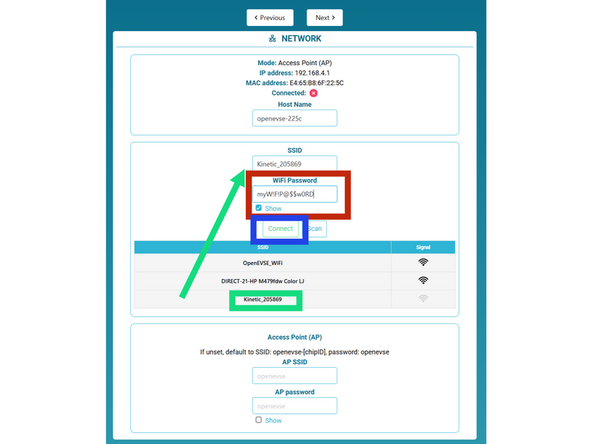
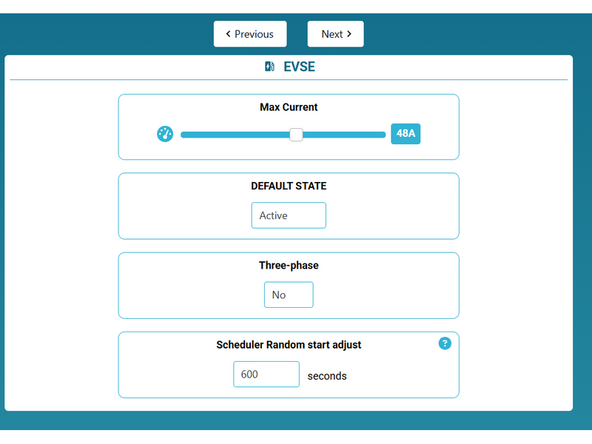

ours is broadcasting as GoPlug_xxxx , Password: openevse does not work.
Cindy - Resolved on Release Reply