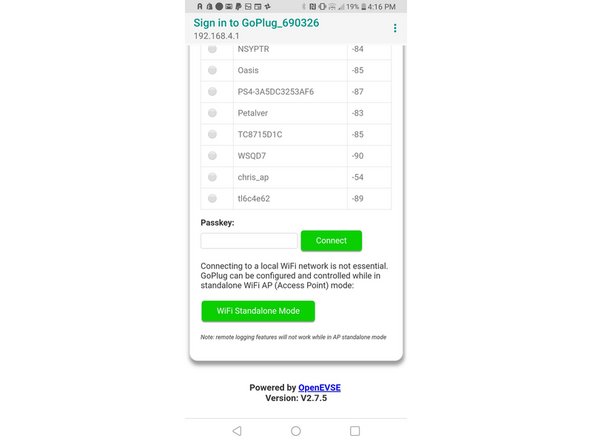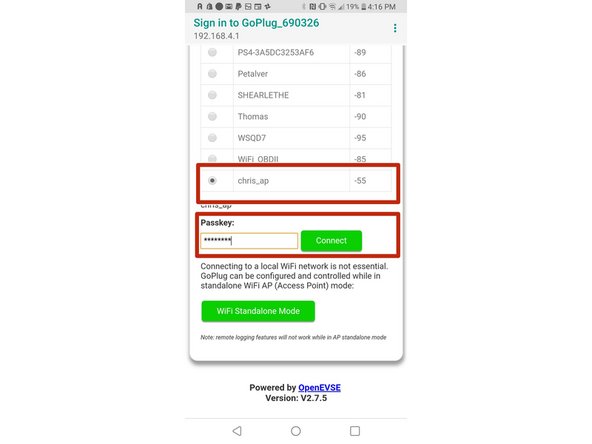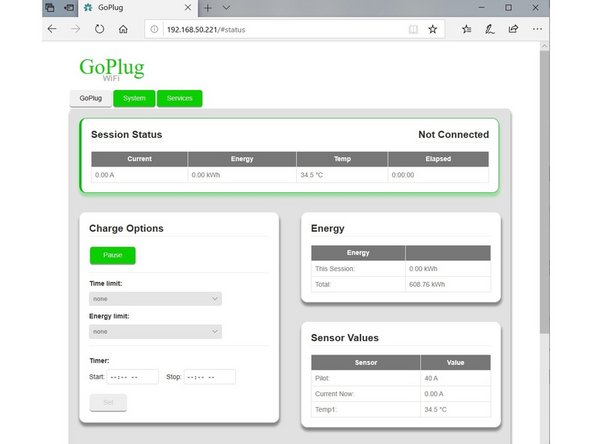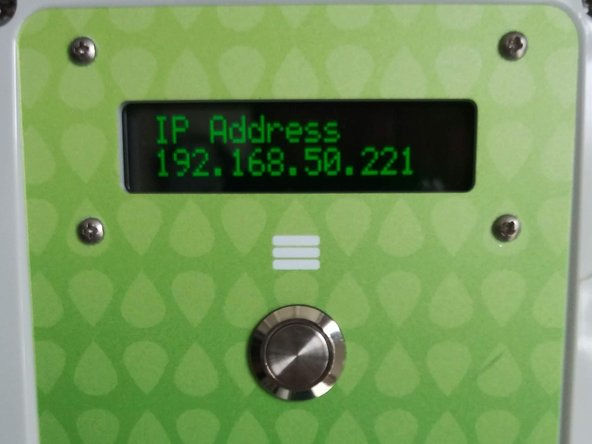-
-
The Charging station will boot with the Default network and password.
-
Network: GoPlug_XXXXXX
-
Password: gopluggo
-
-
-
Join the GoPlug_XXXXXX network with a wireless phone, tablet or laptop.
-
Use password gopluggo
-
-
-
Open a Web Browser, some devices will open the GoPlug Portal automatically.
-
If the Portal does not automatically open, enter goplug.local or 192.168.4.1 for the address.
-
Select your WiFi network
-
Enter your password
-
Click Connect
-
-
-
Your station will reboot join your network.
-
Re-join your WiFi network with your phone, tablet or laptop.
-
Connect with your station using a Web browser and the address goplug.local
-
If goplug.local will not open reboot your station and note the numerical address displayed on the display. Enter this address in your web browser.
-