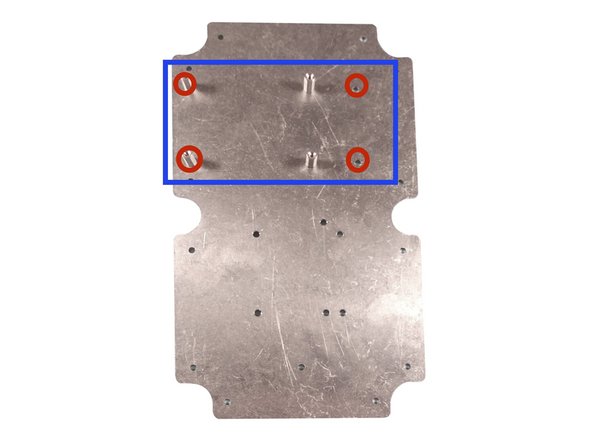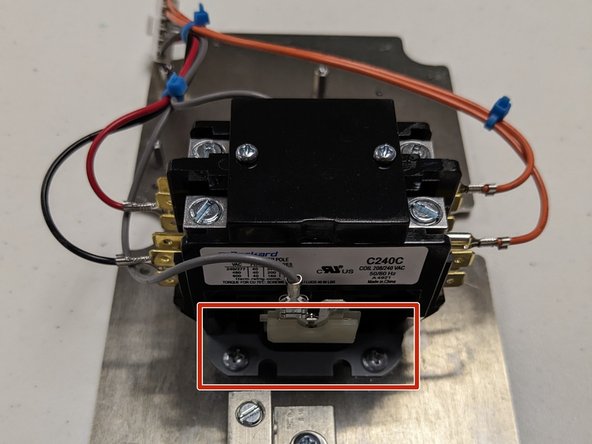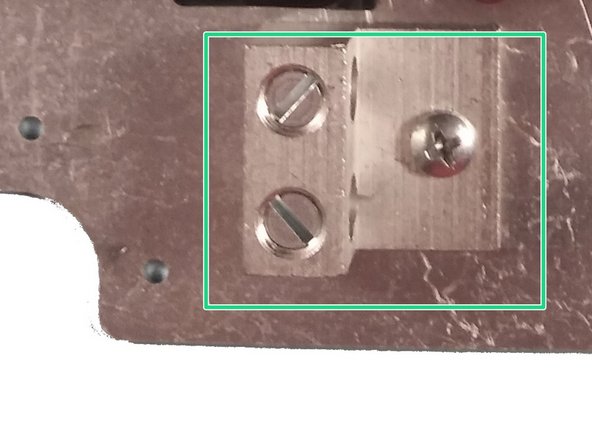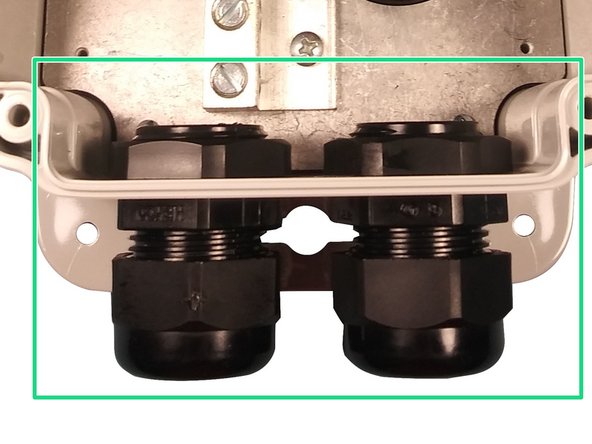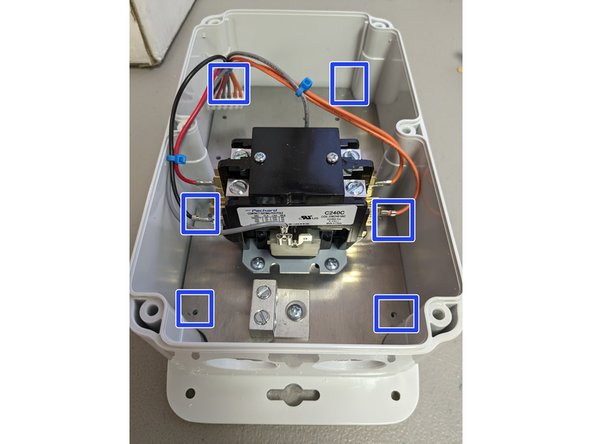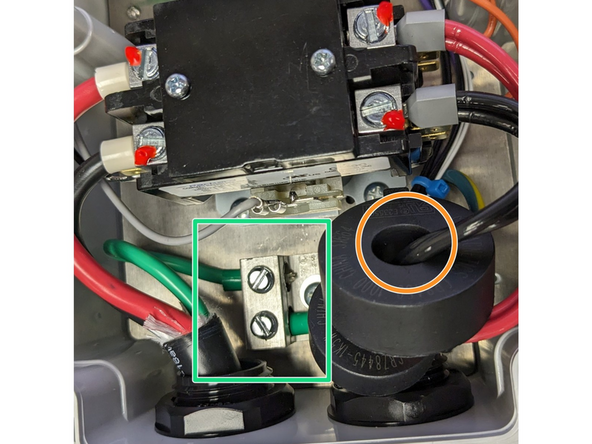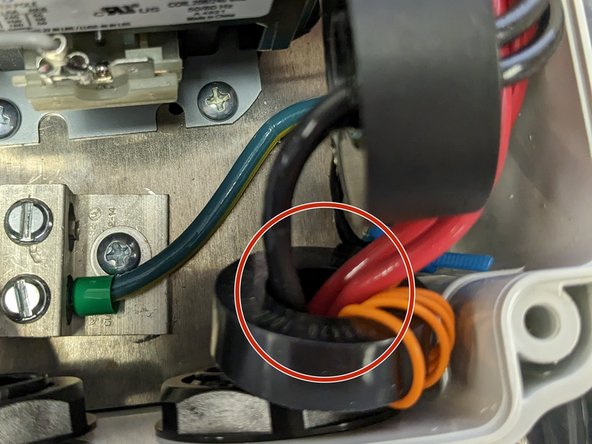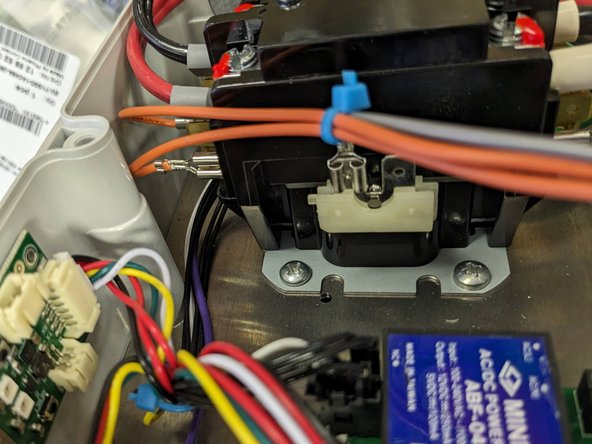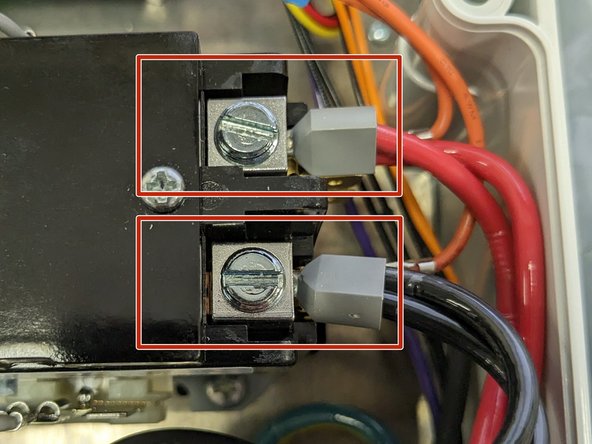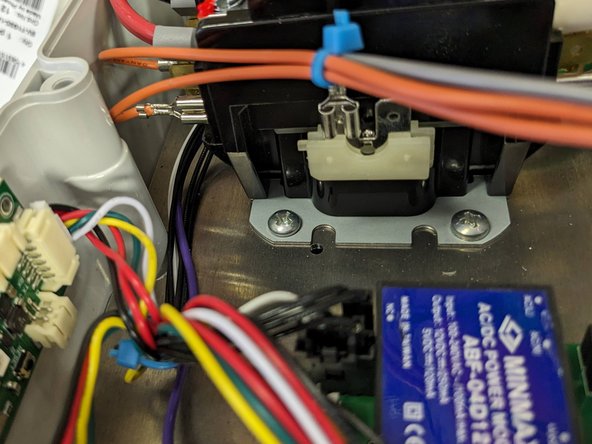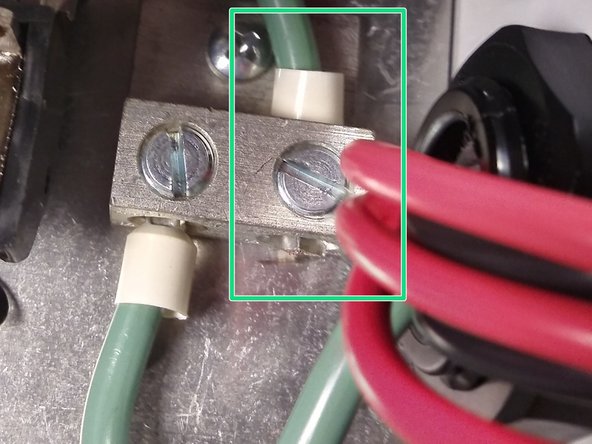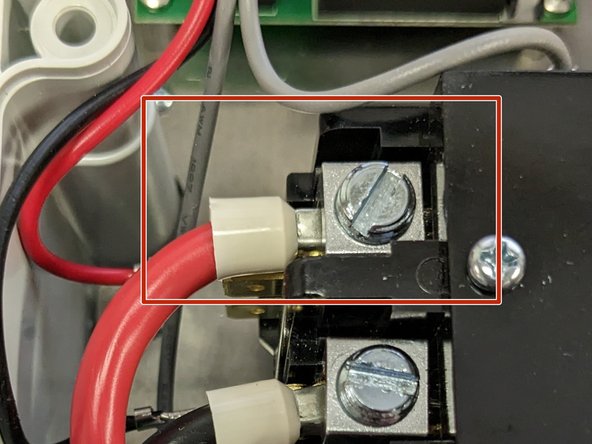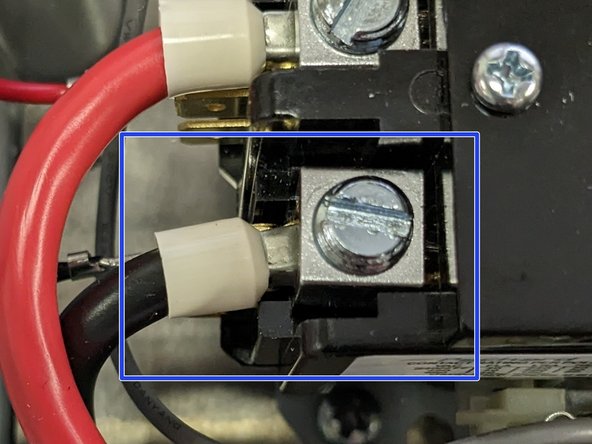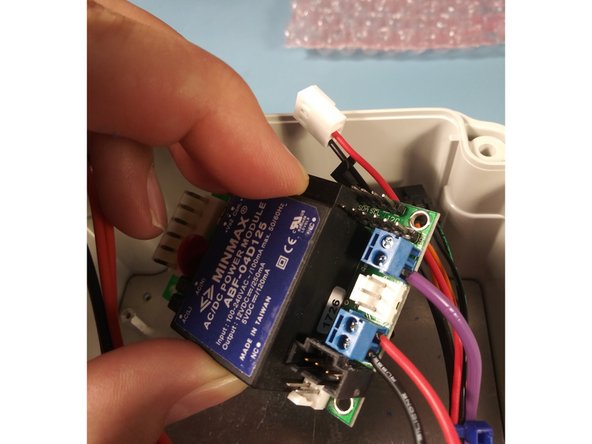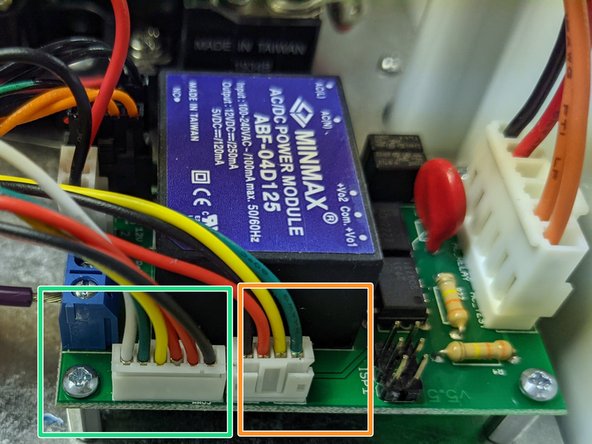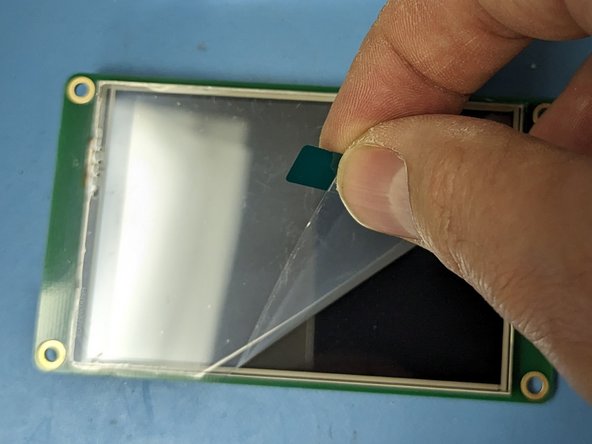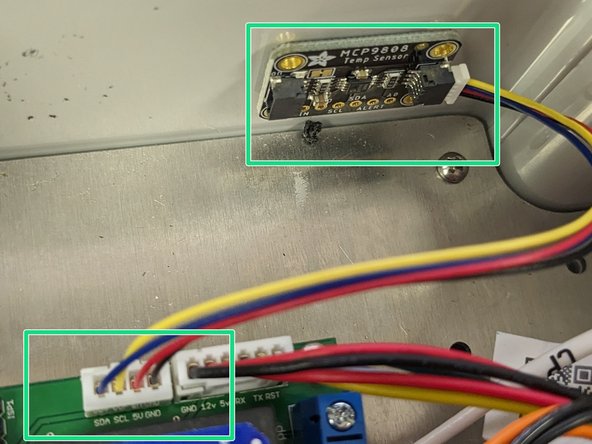Introduction
OpenEVSE Store - Purchase this OpenEVSE Kit
Warning Assembly of a Electric Vehicle charging station requires wiring Alternating Current (AC) components that will be exposed to voltages from 100 to 250v. If you do not have the experience and knowledge required to safely work with AC voltages please consult with an experienced electrician for assistance and inspection of your work.
Note Regularly inspect your charging station. Pay special attention to excess heat, components, handles, and wiring will be warm but they should not be HOT...
Always Disconnect your charging station from power before performing an inspection and/or maintenance
-
-
This documents will assist with the steps that follow.
-
Full Size Download -OpenEVSE Board Pins and Connections Download PDF
-
Full Size Download - System Diagram Download PDF
-
-
-
Connect RED and BLACK wires to BOTTOM terminals on one side of the contactor
-
Connect the GREY wires to the terminals in the middle of the contactor
-
Connect the ORANGE wires to the TOP terminals on the opposite side.
Why is it better to mount the orange leads to the top rather than the bottom? Might also be worth explaining that one of the grey leads is longer than the other so it fits the orientation of the relay, but I am assuming that otherwise there is no difference between them?
UK_Charger - Resolved on Release Reply
-
-
-
Position the plate with the FOUR holes for the OpenEVSE controller up top-left.
-
Note - the v6.5.1 is longer than v5.5 and below. Use the hole locations circled in red.
-
Mount the FOUR 4.5 Hex x 10mm standoffs to the top side of the plate with FOUR M2.5 x 6 mm screws.
-
Tip - use blue LOCTITE on each screw to ensure it remains tight.
-
Mount the Packard Contactor using FOUR 1/4" self threading screws.
-
Mount ground bar to the plate with ONE washer and ONE 1/4" self threading screw.
The self threading screws needed quite a bit of torque to get them to thread through the aluminium. A good fitting screwdriver is required, if by any chance you had a tap of the right size I would tap the holes first for ease.
UK_Charger - Resolved on Release Reply
I appear to have a Packard C240C Contactor for HVAC. It's rated at 40A which is below the specs I purchased. I plan to run 48A. This thing is going to melt in the Texas Heat!
Sheldon Fourie - Resolved on Release Reply
The Packard C240C is rated 50A for resistive loads. EV charging is resistive. 40A is the rating for capacitive loads such as AC motors.
-
-
-
Mount plate in enclosure with SIX coarse threaded 6mm screws. 2 top, 2 middle, 2 bottom 1 each Left and Right
-
Install the TWO cable glands.
-
Ensure all 6 wires from the relay stay HIGH in the enclosure and AWAY from all low voltage wires going to the controller, WiFi, display, coils and Ground.
-
-
-
Insert EV Cable through the Cable Gland on the RIGHT and tighten.
-
Connect the ground wire to the ground block.
-
Route the ground, pilot and coil wires low in the enclosure to avoid crossing any high voltage wires or components.
-
Thread ALL hot and neutral lines through the 4 wire GFCI coil. UPDATE - coils with black and white wire, the orange self test wrap is now internal to coil.
-
Do not thread the ground wire or pilot wire through.
-
Advanced Series Only - Thread EITHER hot OR neutral through the Current Measurement Coil.
-
Tip - zip tie smaller wires together near the top and bottom to keep them neat and out of the way.
Note the orange self test loop is internal in newer kits, see: https://openev.freshdesk.com/support/tic...
-
-
-
Secure the wire ferrules RED and BLACK wires on the EV cable directly to contactor.
-
Ensure both EV cable wires have good contact directly to the contactor and the screw is tight.
-
Preventative maintenance. It is recommended the terminals are inspected annually to ensure the screw connection is tight.
-
Tip - run the low voltage wires on the bottom. Ensure they is plenty of clearance.
-
-
-
Insert the AC input cable through the LEFT gland.
-
Connect the ground wire to the ground block.
-
Screw the RED wire of the INPUT cable to the terminal lug just above the red wire from the wiring harness.
-
Ensure both Input cable terminals have good contact directly to the contactor pads and the screw is tight.
-
Preventative maintenance. It is recommended the terminals are inspected annually to ensure the screw connection is tight.
-
Screw the BLACK wire of the INPUT cable to the terminal lug just above the black wire from the wiring harness.
-
Tip - run the small power wire to the controller in low in the enclosure.
-
-
-
Static sensitive - Lift controller by board edges or AC/DC power supply. Do not touch components.
-
Mount OpenEVSE controller to the hex standoffs with FOUR M2.5 x 6mm screws.
-
Connect the control pilot (CP) wire to the OpenEVSE controller.
-
-
-
View OpenEVSE v5 Diagram - Step 1 for wires named below.
-
Connect the keyed wiring harnesses to OpenEVSE controller.
-
Wire colors may vary.
-
Connect the 2 wire connector from the larger coil (current measurement) to the OpenEVSE controller.
-
Connect the 4 wire connector from the smaller coil (ground fault) to the OpenEVSE controller.
-
Connect the 6 pin LCD/WiFi cable to the controller.
-
Connect the 4 pin Temperature sensor Cable to the controller.
-
-
-
Static sensitive - Lift display by board edges. Do not touch components.
-
Remove protective film from display
-
Attach display to lid using 4 coarse threaded screws.
-
Connect 6 pin cable to display on left side. (connector under the BOOT and RESET buttons.
-
Peel the backing on the tape and mount the sensor then connect the temperature sensor to the 4 pin connector on the OpenEVSE controller.
-
-
-
Place the enclosure lid on and ensure there are no wires pinched in the lid.
-
Start all SIX 6-32 x 1 1/4" screws before tightening.
-
Tighten all SIX so the lid slightly squishes down slightly on the clear seal embedded into the lid. Do not over-tighten.
-
Mount station with template. Mounting Your Charging Station Quick Start Guide
-
Setup Wifi - WiFi - Join Network Quick Start Guide
-
Cancel: I did not complete this guide.
10 other people completed this guide.
6 Comments
I could have missed it in the documentation, but it may also be useful to note somewhere that the NACS cable comes with a jumper that you can use to connect the 3.3V header on the WiFi module to the (orange) VCC wire in the charging cable in order to transmit the RF signal to open the charging port on a Tesla.
For context, I had an existing Advanced Series kit with a J1772 cable, and replaced it with the NACS cable from the OpenEVSE store recently. The box arrived with the cable and jumper, but no instructions or schematics. I was able to find this reference in the forums to complete my installation:
Why does the close-up picture for the EV output cable show 2 wires connected to the same ferrule for both the RED and BLACK wires?
Bobbie Rothrock - Resolved on Release Reply
The Phoenix Contact J1772 Cable sold by OpenEVSE has twin 12 AWG conductors for each hot. This is a UL certified configuration to handle 48A and keep the cable very thin, flexible and lightweight.
Can I also follow these instructions for three-phase? From other documents, I understand I only have to change AC input 1 and 2 for phase 1 and 2. The rest seams to be the same.
Also, other diagrams include an ESP Wifi on the three-phase, can I use the Open EVSE?
Janet Wattson - Resolved on Release Reply